Brittany's Ed Tech Blog
6.06.2013
Final Reflection
Wow! Whatta class. Pretty much this class was super random. Pretty much we got a challenge and we had to complete it with out much direction. I liked it for the most part. I suppose I would recommend this class to a friend if they knew nothing about the computer. Almost everything was touch button editing so it was fairly easy to figure out although I did learn a few new things. My favorite assignment was the photo essay. My least favorite assignment was the movie because mine turned out like crap. I kinda wish I put more thought into it but oh well. I think it would be cool to get into graphic design a little bit but that is okay that we didn't. I didn't like blogging and commenting either. Connecting with other bloggers was a major fail. No body linked with mine. Overall I'd say this was a pretty good class. I liked most of it. The biggest improvement that could be made though is people should bring more food.
Final project
My final project is coming along... I just have to post the videos I made on how to use the site and rally up the rest of my family to make accounts.
6.02.2013
Final project
I have been working on my final project. It's very interesting. So far the biggest challenger I have run into is making it cool. The site has a lot of limitations so I'm kind of stuck with the cool factor. But other than that I have added some useful features to keep my family up to date with a personalized social network.
5.23.2013
Wiki
Working together has been quite interesting. I'm really proud of everyone for doing their part though! And thank you to the people who stepped up and did over and above. I think everyone deserves an A+! It was a pretty simple challenge though once we got it going because its just like push button editing. No big deal. So our site turned out pretty sweet. It was a little frustrating when people didn't do stuff but they pulled through at the end :). I also feel bad for being bossy... That's the main reason I don't like group projects because I tend to take over and be bossy and I just don't like that. So I'm sorry about that :/. But it worked out in the end I guess.
5.13.2013
Website Evaluation
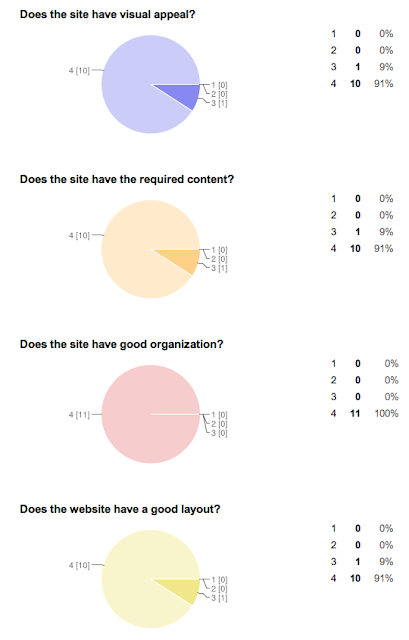
I suppose I could fix the visual appeal of it. I'm not sure what about the visual appeal I'm supposed to fix but I will take a looksies and fix some of it. I did all the required content so I'm not sure why I got a three on that, but I will also go back through and make sure. Lastly, I will look at different layout's to possibly pick a better fitting one. I think for the most part my site is okay though.
5.07.2013
May 6th
The whole time in class I was looking for places that would help add traffic to my website. I found all kinds of photography, art, and video blogs. I requested that they take a look at my site and possibly post my link on their website. Hopefully they will at least consider it. My link is also on my Instagram and Facebook so people can get to it from there. Other than that I am completely finished with my site.
5.06.2013
May 2nd
Welp uh I finished my website. It was a fairly fun project. I added music to my site and videos and some hyperlinks to other artists. I suppose I should put all my paintings on but I didn't feel like taking pictures of them so I didn't. But the link is brittanysperspective.wix.com/home if you'd like to take a look.
5.01.2013
Update on my learning
I finished my iMovie and from that I learned that I don't like iMovie. Splice and Viddy (both apps) are way better. I did a showcase video which I honestly didn't watch all the way through cause I don't like hearing myself. I did learn how to put transitions on videos though through iMovie so that was spiffy. We have started on websites. I got a little excited and when ahead and made one... Oops. Ill post a link sometime in the near future I suppose.
4.29.2013
4.19.2013
4/18/13
I worked more on my showcase video. I learned some new things about iMovie like how to add a title thingy. I still have to add the voice which could be interesting. I wish I could just work on this at home but my version of iMovie doesn't match up. Hopefully I will be able to finish it before Monday.
4.18.2013
4/15/13
I finished my iMovie. It was kind of a lame project I didn't like it all that well. I also started working on my showcase project thing, I am hoping I can have it done by the end of class today but we will see. I think that, although I don't really feel like it, I am learning a lot... I don't know why but that is my theory.
4.11.2013
4/8/13
Last class I started editing my videos and putting them together. I was expecting my video to be too short for various reasons but it turned out to be too long! Shocking. When I was filming I got a little bit of a feel for the importance of light and sound variations in videoing. I have also had the final project on my mind... I have NO idea what to do for it yet! Oh well... an idea will come to me sooner or later.
3.28.2013
3/25/13
In class when we were writing scripts and story board I learned that for a cooking show it's mostly action so the script will be shorter. Also you don't just want a boring movie but you have to think about the audience. Why should they pick your show?
3.25.2013
3/21/13
From the video I learned how to do a screen recording. Also how to write a script and make a storyboard. I must say I am not super excited to do this project but oh well we will see how it goes.
3.10.2013
Online Editors
My dad won't let me download any software to the computer so I just found online editors.
Sound: Club Create
Sound: Club Create
Pros:
+ Easy to use (wanna be GarageBand)
+ Online
+ Save and download music easily
+ A lot of different beats
Cons:
- Slow (probably due to my internet connection/ computer)
- The sound controls can be a bit confusing if you go to the advanced settings
- There were different music editors for different music genres which was weird in my opinion
Photo: Splashup
Pros:
+ Slightly similar to Adobe Firework
+ Edit different pictures on the same screen
+ Move the menu boxes around
+ Get pictures from different sources (i.e. Facebook, Flickr, Photobucket)
Cons:
- I couldn't figure out how to make the layers blend together or change the transparency
- It doesn't undo very far back so I had to start over on one of my photo edits
Video: Loopster
Pros:
+ Pre-recorded sound tracks you can use for the background
+ Fairly easy drag and dropping system
+ Pre-downloaded videos that you can practice with
Cons:
- Confusing option menus
- I couldn't figure out how to download my own videos
- Limited transition options
3.07.2013
3/7/13
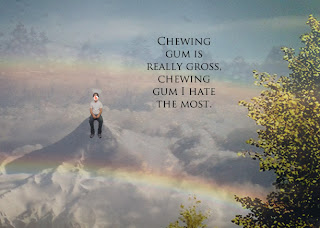 This is my first attempt at a photoshop program type thing. I learned how to layer pictures, change the gradient, lock layers, hide layers, add pictures, add text, change the text size and font, and I think that is about it. I am excited to continue learning about this and see what else I can do with the program.
This is my first attempt at a photoshop program type thing. I learned how to layer pictures, change the gradient, lock layers, hide layers, add pictures, add text, change the text size and font, and I think that is about it. I am excited to continue learning about this and see what else I can do with the program.
3.04.2013
3/4/13
I helped some people with uploading their books. I didn't really learn anything new in that process, it was pretty basic. In class we listened/watched the story books. Personally I thought mine could have used a lot of work. I think I used the Ken Burns effect a bit too much so it was too motion-y. There were some really good ones though that had a good mixture of voices, transitions, and timing.
3.01.2013
2/28/13
We finished up our storyline presentations. I was a bit nervous I wouldn't have time because Mr. A said something about how we under estimated how long it would take to do the voices. I got it done though thankfully. I learned how to add sound to iMovie which was a bit tricky to figure out at first because I had forgotten how to change the slide duration. Everything came together though and it all worked out. I tried doing different voices but that didn't work out too well.
2.25.2013
1/25/13
I didn't learn much today... I should have recorded at home because I don't want to record in class. Not much happened today... Not too exciting.
2.21.2013
2/21/13
We started our iMovie projects today. I learned a valuable skill that if you drag and drop an image from your email to your desktop then it doesn't download the whole file just the thumbnail. Then it makes everything blurry and dumb so you have to redo it. I also learned how to change the transition direction and the clip length.
2.17.2013
2/14/13
Well I learned that um I was kind of mad at the makers of GarageBand for not adding in a simple way to cut time off the front of a podcast but whatever I'm over it now. I also learned that well I don't think I really learned much else... We just like listened to podcasts or whatever.
2.16.2013
2.14.2013
2/11/13
In class we just edited our podcasts. I am still so glad I recorded at home though. I added sound effects I think to my podcast which I kept forgetting how to do but I re figured it out every time. I don't really I think I learned much else. I am hopeful GarageBand will be over soon though so I can learn something new :).
2.11.2013
2/7/13
Well we started podcasting in class. It was like arranging stuff. It was cool I guess. I spliced and whatever. I'm so glad I recorded at home though. Tis good.
2.05.2013
2/4/13
In class we wrote scripts for our radio show podcasts. It was a pretty uneventful class time. The previous night I had already mapped out most my show so I just typed it up in class. We also learned what VHS things were which I already knew because my parents are old school. So pretty much class was not very exciting.
2.01.2013
1/31/13
In class we were experimenting with voice recordings on GarageBand. I learned that I still hate recording my voice. Also I learned how to change the volume in individual places on each track. Another thing is I am not very good at portraying different emotions with my voice. Plus I learned that the Seattle Sonic are the ones who moved to Oklahoma or whatever.
1.26.2013
1/24/13
In class we worked on GarageBand. It was pretty basic. I made a dub step-ish type song. It was difficult to make it long but I eventually got there. My song kind of sucked and I could have done better but oh well better luck next time. I learned that the new one isn't as bad as I expected in the beginning.
1.23.2013
1-17-13
This class I didn't feel like I learned very much... that could be because I didn't really do anything. I started on my podcast a little bit, at least I know where I am headed with it. I did however learn a lot about Adobe Illustrator. That is a really cool program, I made a logo for my "radio station" on it. I also concluded that the old garage band is easier to use than the new one, well at least I am more comfortable with the old one.
1.15.2013
1/14/13
In class we started off with presenting Prezis. I started because I wanted to get it over with. Everybody did a pretty great job! I was surprised to see how many people didn't use templates. That is pretty cool. After that we started a garage band project. I have no idea at all what I am going to do with that but I guess I will do a little bit of brainstorming so I have a plan for when I get back to class.
1/10/13
This class I didn't learn much... I just played around with Prezi a bit more. It is kind of hard to make a Prezi from scratch though. I guess it is cool to develop my skills with this program. I made my Prezi on crazy animals. One reoccurring problem I had though was it wouldn't save my work because the pictures were too small or something. That was at home though so I think that it was because my computer is old and slow and couldn't handle the coolness of Prezi.
1.09.2013
In Class 1/7/13
We started using Prezi, even though I started last class. Prezi presentations are a million times better than slideshows. They are definitely new and entertaining. In my opinion it isn't very hard to use. I do forget sometimes though that the scroll is zoom but other than that it is pretty simple. That is the beauty of technology these days... everything is so simple and self explanatory for the most part. The first Prezi I made on the history of bow ties was good practice with the program but there isn't much information on bow ties. To expand my Prezi skills I decided to make a full on report for my Personal Finance class semi-final. It turned out pretty good although I am not done with it. I spend like 3-4 hours on it though between the creating and research.
1.05.2013
What I learned in class 1/3/13
I presented my slideshows pitch idea about GarageBand. Personally I think my idea can be improved upon but we will see how it goes. I started to work on a prezi. It's a pretty cool program and it's interesting to learn how to use a new interface and navigate my way through the site.
12.11.2012
What I learned in class
Since we have been working on slides I have learned a few new things. For example, I didn't know how to animate individual objects, but now I do. Also I learned how to put a picture as the background and how to apply the same background to all the slides which was a helpful feature for my last slideshow. It was kind of frustrating though because on Google slides you can't put a video unless it's from YouTube which I think is kind of dumb. They do have a helpful feature though which allows you to get pictures from your drive. I used that to easily transfer pictures from my phone onto my slideshow. All in all, I learned a few interesting things that were new to me about slides.
12.10.2012
Word Processors
A few big differences I saw consistently within the slideshow presentations between docs and word are:
-Docs is free where as word cost over $100
-Docs is internet based where as word saves to your hard drive
-They both have multiple features (spreadsheets, etc)
-Docs can be hacked easier because they are internet based where as word is on a hard drive
12.08.2012
What I learned
-some more criteria on slideshows
-overall docs is better than word
-I don't really like learning about slideshows
-overall docs is better than word
-I don't really like learning about slideshows
12.03.2012
What I learned
Through the presentations I learned a few new key points for slideshows.
-know your audience
-use transitions/animations according to your audience
-rapping presentations make for extra credit points
-know your audience
-use transitions/animations according to your audience
-rapping presentations make for extra credit points
11.29.2012
What I learned In Class
I looked at a few examples of awesome slideshows that were great inspiration for mine. I started on my slideshow and got one and a half slides done. Pretty much I just reviewed what was on my list and sources to refresh my memory before I started my presentation.
11.28.2012
Word Processing Challenges
Resume:
(It is purposely blurry)
Before we started the challenges I had previously written a resume but it definitely wasn't as good. In my new resume I learned a few tips and tricks that I didn't know before. For example, I wasn't aware a "good" resume included a picture of oneself. Also, my brother showed me that employers want something new therefore backgrounds are good to use. Another thing I learned was it is important to keep it short and sweet. I put mine on just one page. Organization is also key because no employer wants to search around the page for what they are looking for. Apparently my completeness, visual appeal, organization, and creativity could all use help according to my score. To make it better I would try to fix something in each area by adding more information, color, clearer fonts, and try to make it all around better.
Pamphlet:
Through this I learned some new things about designing. It is important to keep variety within the pamphlet. With mine I used different shapes and sizes for the pictures. Also, I had a blue and white background which created a canvas for different colors in borders and fonts. In the pamphlet I included pictures, quotes, and some facts about River HomeLink (my pamphlet was on River HomeLink.) To make it better I could have improved on the organization and visual appeal of it. To make it more organized I could have made the columns more visible. By adding more colors and more fonts possibly I could improve on the visual appeal.
Report:
I did my report on the history of cellphones. I added graphs, charts, and pictures to make it more interesting. To organize it I added a table of contents for easy accessibility to each portion of the report. Also I had a title page for added organization and visual appeal. Before I wrote this report I didn't know those things should be included so that was new. In all areas I need improvement. Next time I would add more pictures, content, and organize it better so it would be more appealing to the audience.
Business Card:
I learned quite a bit through the business card. For starters, I learned how to change the page size on word; along with that I learned that you can't change the page size on Google Docs. Also, before this I didn't know the dimensions of a business card which are usually 3.5 by 2 inches. Before Mr. A looked at my card I didn't put very much creativity into it, but after I made the background more relatable to my business. From my feedback it is clear that I should have added more creativity as well as complete it more thoroughly. To add creativity I could have made the fonts and colors pop a bit more. If I did that maybe it would look more complete.
Invitation:
My first attempt at an invitation sucked. The background, fonts, colors, front, and inside all clashed and it was terrible. I decided to make it a bit more simple and go for a five year old look. I used my skills in changing the page size to an invitation size, about 4x6 inches.) I was kind of at a loss of direction for this particular artifact so I didn't expect it to get to great of a score. I definitely needed help in all areas. If I were to do it over I would make it not look like a five year old made it. Also make it look more organized and not all over the place.
Magazine:
Although this project took FOREVER I still enjoyed it. I liked researching different elements of fashion. Also it was fun to make pictures, fonts, colors, and themes all work together. I chose to do a fashion magazine because I felt most familiar with those. My magazine lacked creativity, completeness, and visual appeal to my audience. I would try to fix that by adding more elements and pictures I guess. I honestly would need some specific feedback to help me out with what needs to be fixed.
Planner:
This one was pretty easy. I pretty much just took a template and played around a little bit with it. In this one I did learn something new with pages. I didn't know that there can be different levels that can be edited separately. The concept is sort of difficult to explain but it was actually a helpful tool in completing this task. To reflect on my feed back I could have stepped up the visual appeal, creativity, and completeness a bit. To make these better I would add a wow factor for the visual appeal and creativity, although I am not sure what that wow factor is yet... I'd have to ponder on that. I possibly should have added more months to make it more complete.
11.27.2012
What I learned In Class...
-There are a lot of internet sources on almost every topic
-What makes a good slideshow presentation
-What makes a good slideshow presentation
11.16.2012
In class:
-google forms can't do hyperlinking very well
-how to efficiently duplicate questions on Google forms
-how to efficiently duplicate questions on Google forms
11.14.2012
Singularity-Blogger
To serve the singularity I taught my sister Angie everything I know about blogger. She made her own blog about space.
I taught her how to:
-change the layout
-change the privacy settings
-follow other people/ unfollow people
-add gadgets/ post pictures, videos, and normal posts
-embed something (a form in this case)
-edit the font and change the background
What I learned
-how to make a good magazine cover
-how to make a report
-how to put a border around a page
-how to make a report
-how to put a border around a page
11.02.2012
10.29.2012
10.28.2012
What I learned:
-how to make a good invite
-how to convert things into PDF
-how to import things into good drive
-how to convert things into PDF
-how to import things into good drive
10.23.2012
What I learned in class:
-how to make my business card better
-google docs can't have a business card sized page
-word can do more things than docs
-google docs can't have a business card sized page
-word can do more things than docs
10.18.2012
What I learned in class:
-how to use business card templates on word and docs processors
-how to change the background on the words business card template
-word has sucky templates for invites
-how to change the background on the words business card template
-word has sucky templates for invites
Subscribe to:
Posts (Atom)


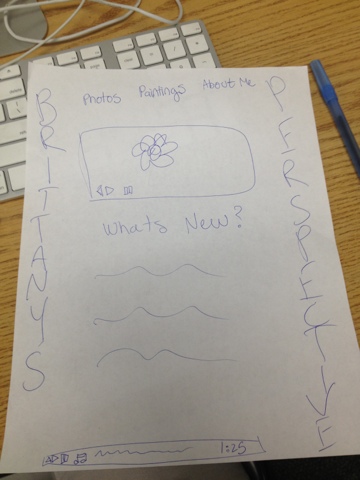





.png)






